I created a simple calculator using Google Apps Script and deployed as web app. The calculator has four inputs and the calculated value is generated with a formula.
But I need that in data studio. So I used the "URL embed" feature in data studio. But it displays a message saying "can't embed due to provider site restrictions".
Both apps script and data studio are services provided by google. But I don't understand why I can't embed a website created using apps script into data studio.
I have deployed the web app in every possible way but did not work.
Is there any way to embed a website into data studio? If not possible using apps script, then which other programming language should I use to create a calculator and embed it into google data studio?
Any help will be appreciated. Thanks in advance.