Recently i tried to load youtube website in an iframe, but i checked that it's not worked. i used this simple code.
<!DOCTYPE html>
<html>
<head>
<title></title>
</head>
<body>
<iframe width="1000px" height="700px" src="http://www.youtube.com" ></iframe>
</body>
</html>
i want to know , why my webpage can't load youtube website in iframe..
what code i use to load the youtube website in my webpage.
how i use same techniq in my website, so no one can add my website in iframe.