I need some assistance with changing the filtering from selection to multiple checkbox selection. Below the code currently filters with one selection only. I would like to be able to select multiple ages and terms in a checkbox form. Thank you for any guidance!
<!DOCTYPE html>
<html lang="en">
<link rel="stylesheet" href="/stylesheets/style.css">
<script src="https://cdnjs.cloudflare.com/ajax/libs/jquery/3.3.1/jquery.min.js"></script>
<head>
<meta charset="utf-8">
<title>Filter</title>
</head>
</body>
</html>
<table id="myTable" class="table table-striped">
<thead>
<tr>
<th>First Name</th>
<th>Last Name</th>
<th class="dropdown-header">Age</th>
<th>Email</th>
<th class="dropdown-header">Gender</th>
<th class="dropdown-header">Term</th>
<th class="dropdown-header">Enrolled</th>
</tr>
</thead>
<tbody>
<tr>
<td>John</td>
<td>Smith</td>
<td data-field-name="age">15</td>
<td>123</td>
<td data-field-name="gender">Male</td>
<td data-field-name="term">Summer2017</td>
<td data-field-name="enrolled">Fall2018</td>
</tr>
<tr>
<td>Jane</td>
<td>Doe</td>
<td data-field-name="age">16</td>
<td>456</td>
<td data-field-name="gender">Female</td>
<td data-field-name="term">Fall2018</td>
<td data-field-name="enrolled">Fall2019</td>
</tr>
<tr>
<td>Bobby</td>
<td>Adams</td>
<td data-field-name="age">15</td>
<td>789</td>
<td data-field-name="gender">Male</td>
<td data-field-name="term">Spring2019</td>
<td data-field-name="enrolled">Fall2018</td>
</tr>
<tr>
<td>Sarah</td>
<td>Lee</td>
<td data-field-name="age">15</td>
<td>456</td>
<td data-field-name="gender">Female</td>
<td data-field-name="term">Fall2018</td>
<td data-field-name="enrolled">Fall2018</td>
</tr>
</tbody>
</table>
<script>
(function($) {
$.fn.tableFilterHeaders = function(filterFn) {
this.each((index, header) => {
let $header = $(header),
$table = $header.closest('table'),
text = $header.text(),
colIndex = $header.closest('th').index(),
fieldName = $header.attr('data-field-name') || text.toLowerCase(),
$select = $('<select>')
.data('fieldName', fieldName)
.append($('<option>').text(text).val('').prop('disabled', true))
.append($('<option>').text('All').val('all'))
.append($table.find('tbody tr')
.toArray()
.map(tr => {
return $(tr).find(`td:eq(${colIndex})`).text();
})
.filter(text => text.trim().length > 0)
.sort()
.filter((v, i, a) => a.indexOf(v) === i)
.map(text => {
return $('<option>').text(text).val(text);
}));
$header.empty().append($select.val('').on('change', filterFn));
});
};
$.fn.initRowClasses = function(oddCls, evenCls) {
this.find('tbody tr').each(function(i) {
$(this).toggleClass(oddCls, i % 2 == 0).toggleClass(evenCls, i % 2 == 1);
});
};
$.fn.updateRowClasses = function(oddCls, evenCls) {
this.find('tbody tr:visible:even').addClass(oddCls).removeClass(evenCls);
this.find('tbody tr:visible:odd').addClass(evenCls).removeClass(oddCls);
};
})(jQuery);
$('#myTable').initRowClasses('odd', 'even');
$('.dropdown-header').tableFilterHeaders(filterText);
function filterText(e) {
let $filter = $(e.target),
$table = $filter.closest('table'),
$filters = $table.find('.dropdown-header select'),
filterObj = $filters.toArray().reduce((obj, filter) => {
let $filter = $(filter);
return Object.assign(obj, { [$filter.data('fieldName')] : $filter.val() });
}, {});
if ($filter.val() === 'all') {
$filter.val('')
}
$table.find('tbody tr').each(function() {
$(this).toggle($(this).find('td').toArray().every(td => {
let $td = $(td), fieldName = $td.attr('data-field-name');
if (fieldName != null) {
return filterObj[fieldName] === null ||
filterObj[fieldName] === '' ||
filterObj[fieldName] === 'all' ||
filterObj[fieldName] === $td.text();
}
return true;
}));
});
$table.updateRowClasses('odd', 'even');
}
</script>This is what is currently generating with the code above.