Suppose you're able to represent your chart as follows:
"values": [
{"id": "1", "parent": null, "title": "Animal"},
{"id": "2", "parent": "1", "title": "Duck"},
{"id": "3", "parent": "1", "title": "Fish"},
{"id": "4", "parent": "1", "title": "Zebra"}
]
What you can then do is to lay the nodes out in a tree-like shape (stratify does the job):
"transform": [
{
"type": "stratify",
"key": "id",
"parentKey": "parent"
},
{
"type": "tree",
"method": "tidy",
"separation": true,
"size": [{"signal": "width"}, {"signal": "height"}]
}
]
having laid out the nodes, you need to generate connecting lines, treelinks + linkpath combo does exactly that:
{
"name": "links",
"source": "tree", // take datasource "tree" as input
"transform": [
{ "type": "treelinks" }, // apply transform 1
{ "type": "linkpath", // follow up with next transform
"shape": "diagonal"
}
]
}
now that you've got your data sources, you want to draw actual objects. in Vega these are called marks. I guess this is where I'm going to deviate from your desired output as I'm only drawing one rectangle with a title for each data point and some basic lines to connect:
"marks": [
{
"type": "path",
"from": {"data": "links"}, // dataset we defined above
"encode": {
"enter": {
"path": {"field": "path"} // linkpath generated a dataset with "path" field in it - we just grab it here
}
}
},
{
"type": "rect",
"from": {"data": "tree"},
"encode": {
"enter": {
"stroke": {"value": "black"},
"width": {"value": 100},
"height": {"value": 20},
"x": {"field": "x"},
"y": {"field": "y"}
}
}
},
{
"type": "text",
"from": {"data": "tree"}, // use data set we defined earlier
"encode": {
"enter": {
"stroke": {"value": "black"},
"text": {"field": "title"}, // we can use data fields to display actual values
"x": {"field": "x"}, // use data fields to draw values from
"y": {"field": "y"},
"dx": {"value":50}, // offset the mark to appear in rectangle center
"dy": {"value":13},
"align": {"value": "center"}
}
}
}
]
All in all I arrived at a very basic approximation of your target state. It's definitely not an exact match: the rectangles there should probably be replaced with groups and connection paths will need some work too. You will notice I'm not using any signalsto feed dynamic user inputs and update/exit/hover instructions - again, for simplicity.
{
"$schema": "https://vega.github.io/schema/vega/v5.json",
"width": 800,
"height": 300,
"padding": 5,
"data": [
{
"name": "tree",
"values": [
{"id": "1", "parent": null, "title": "Animal"},
{"id": "2", "parent": "1", "title": "Duck"},
{"id": "3", "parent": "1", "title": "Fish"},
{"id": "4", "parent": "1", "title": "Zebra"}
],
"transform": [
{
"type": "stratify",
"key": "id",
"parentKey": "parent"
},
{
"type": "tree",
"method": "tidy",
"separation": true,
"size": [{"signal": "width"}, {"signal": "height"}]
}
]
},
{
"name": "links",
"source": "tree",
"transform": [
{ "type": "treelinks" },
{ "type": "linkpath",
"shape": "diagonal"
}
]
},
{
"name": "tree-boxes",
"source": "tree",
"transform": [
{
"type": "filter",
"expr": "datum.parent == null"
}
]
},
{
"name": "tree-circles",
"source": "tree",
"transform": [
{
"type": "filter",
"expr": "datum.parent != null"
}
]
}
],
"marks": [
{
"type": "path",
"from": {"data": "links"},
"encode": {
"enter": {
"path": {"field": "path"}
}
}
},
{
"type": "rect",
"from": {"data": "tree-boxes"},
"encode": {
"enter": {
"stroke": {"value": "black"},
"width": {"value": 100},
"height": {"value": 20},
"x": {"field": "x"},
"y": {"field": "y"}
}
}
},
{
"type": "symbol",
"from": {"data": "tree-circles"},
"encode": {
"enter": {
"stroke": {"value": "black"},
"width": {"value": 100},
"height": {"value": 20},
"x": {"field": "x"},
"y": {"field": "y"}
}
}
},
{
"type": "rect",
"from": {"data": "tree"},
"encode": {
"enter": {
"stroke": {"value": "black"},
"width": {"value": 100},
"height": {"value": 20},
"x": {"field": "x"},
"y": {"field": "y"}
}
}
},
{
"type": "text",
"from": {"data": "tree"},
"encode": {
"enter": {
"stroke": {"value": "black"},
"text": {"field": "title"},
"x": {"field": "x"},
"y": {"field": "y"},
"dx": {"value":50},
"dy": {"value":13},
"align": {"value": "center"}
}
}
}
]
}
UPD: suppose, you would like to render different shapes for root and leaf nodes of your chart.
One way to achieve this will be to add two filter transformations based on your tree dataset and filter them accordingly:
{
"name": "tree-boxes",
"source": "tree", // grab the existing data
"transform": [
{
"type": "filter",
"expr": "datum.parent == null" // run it through a filter defined by expression
}
]
},
{
"name": "tree-circles",
"source": "tree",
"transform": [
{
"type": "filter",
"expr": "datum.parent != null"
}
]
}
then instead of rendering all marks as rect you'd want two different shapes for respective transformed datasets:
{
"type": "rect",
"from": {"data": "tree-boxes"},
"encode": {
"enter": {
"stroke": {"value": "black"},
"width": {"value": 100},
"height": {"value": 20},
"x": {"field": "x"},
"y": {"field": "y"}
}
}
},
{
"type": "symbol",
"from": {"data": "tree-circles"},
"encode": {
"enter": {
"stroke": {"value": "black"},
"width": {"value": 100},
"height": {"value": 20},
"x": {"field": "x"},
"y": {"field": "y"}
}
}
}