I'm trying to use a Python's subprocess.Popen to build up a module for Python bindings to a command line interface; pretty much there as far as the CLI-bindings go, but I really want to be able to mask some "private" arguments.
The CLI uses account information, and I want to hide the account credentials from a command prompt title. Below is a screen capture of what appears when I use the login method for my CLI-bindings class.
I know that I'm using plain text for the password here ('TAIL') but I wanted to simply show the usage of what's going on. See from the image that the full command "sent" using the subprocess.Popen is displayed in the prompt's title.
I recently found that there is a way to programmatically change the title using either os or ctypes, so I could effectively mask, or cover-up, the "private" credentials I don't want shown on the command prompt title like shown here:
but is there a better way of disabling "echo-to-title" (for lack of a better name) with subprocess.Popen?