I've tried to do some unit test example that included in an Android Studio project like ExampleInstrumentedTest and ExampleUnitTest, so the result is :
Entry name 'res/layout/test_toolbar.xml' collided
I've searched everywhere on google but there's not answers to this specific problem, so any help will be grateful
here's the source of the basic unit test example :
ExampleUnitTest
* Example local unit test, which will execute on the development machine (host).
*
* @see <a href="http://d.android.com/tools/testing">Testing documentation</a>
*/
public class ExampleUnitTest {
@Test
public void addition_isCorrect() {
assertEquals(4, 2 + 2);
}}
ExampleInstrumentedTest
* Instrumented test, which will execute on an Android device.
*
* @see <a href="http://d.android.com/tools/testing">Testing documentation</a>
*/
@RunWith(AndroidJUnit4.class)
public class ExampleInstrumentedTest {
@Test
public void useAppContext() {
// Context of the app under test.
Context appContext = InstrumentationRegistry.getInstrumentation().getContext();
assertEquals("com.example.abder.emarque", appContext.getPackageName());
}}