This base-R solution might work for you:
df <- data.frame(x = rnorm(500, mean = 0),
y = rnorm(500, mean = 0))
dist <- sapply(1:nrow(df),function(i){min(abs(df[i,c('x','y')]))})
dist <- dist/max(dist)
df$lightness <- (1-round(dist,2))
df$color <- with(df,ifelse(x >0,
ifelse(y >0,rgb(lightness,1,lightness),rgb(1,lightness,lightness)),
ifelse(y >0,rgb(lightness,lightness,1),rgb(1,lightness,1))))
plot(df$x ~ df$y,xlim=c(-4,4),ylim=c(-4,4),col = df$color,pch =20)
abline(h=0,lty=2);abline(v=0,lty=2)

Edit:
It might even be a bit nicer if you just set the alpha-values like so:
df <- data.frame(x = rnorm(500, mean = 0),
y = rnorm(500, mean = 0))
dist <- sapply(1:nrow(df),function(i){min(abs(df[i,c('x','y')]))})
dist <- dist/max(dist)
df$lightness <- round(dist,2)
df$color <- with(df,ifelse(x >0,
ifelse(y >0,rgb(.7,0,0,lightness),rgb(.8,.6,0,lightness)),
ifelse(y >0,rgb(.1,.4,.7,lightness),rgb(.1,.5,.1,lightness))))
plot(df$x ~ df$y,xlim=c(-4,4),ylim=c(-4,4),col = df$color,pch =20)
abline(h=0,lty=2);abline(v=0,lty=2)
This way you are completely free in your color-choice.
Edit 2
And using the vectorized minimum (from here) to be more efficient:
library(tidyverse)
df <- data.frame(x = rnorm(10000, mean = 0),
y = rnorm(10000, mean = 0))
dist <- pmin(abs(df$x), abs(df$y))
dist <- dist/max(dist)
df$lightness <- round(dist,2)
df$color <- with(df,ifelse(x >0,
ifelse(y >0,rgb(.7,0,0,lightness),rgb(.8,.6,0,lightness)),
ifelse(y >0,rgb(.1,.4,.7,lightness),rgb(.1,.5,.1,lightness))))
plot(df$x ~ df$y,xlim=c(-4,4),ylim=c(-4,4),col = df$color,pch =20)
abline(h=0,lty=2);abline(v=0,lty=2)