I'v got a jquery ui dialog box I want to use to prompt the user to confirm a deletion. When the user presses "yes" or "no" I need to return "True" or "False" to continue some javascript execution. The problem with the code below is when the dialog box shows up it immediately is executing a "return true;" but the user hasn't pressed the "Yes" button yet?
What am I doing wrong?
HTML:
<div id="modal_confirm_yes_no" title="Confirm"></div>
Javascript call:
$("#modal_confirm_yes_no").html("Are you sure you want to delete this?");
var answer = $("#modal_confirm_yes_no").dialog("open");
if (answer)
{
//delete
}
else
{
//don't delete
}
Jquery dialog:
$("#modal_confirm_yes_no").dialog({
bgiframe: true,
autoOpen: false,
minHeight: 200,
width: 350,
modal: true,
closeOnEscape: false,
draggable: false,
resizable: false,
buttons: {
'Yes': function(){
$(this).dialog('close');
return true;
},
'No': function(){
$(this).dialog('close');
return false;
}
}
});