Question: Can someone identify why I am getting the extra grey area shown in my add item (top screen in screenshot) and how to eliminate it?
I have tried manually setting the size of the background object, removing and re adding constraints, clicking all the Xcode generated solutions for handling the autolayout errors shown below, setting the presentation setting to full size ala this answer all to no avail; it refuses to be consistent with the main menu screen (bottom)
Context:
Running Xcode 11...I have two scenes in a generic barcoding app, the main menu and the add item scene, and I am designing with iPad's in mind. With the size class for ipad pro 9 (wR hR) and set to landscape orientation, my add item scene has a huge amount of gray area bordering the visible content, unlike the main scene (though there is also a little grey area in portrait)