I'm currently evaluating vispy for my interactive plotting needs. While it feels a bit beta-ish I'm rather impressed with its speed. Also API design-wise it looks promising.
One feature I'd need to work is picking plot elements with the mouse. There is one example in the distribution (0.6.4) that promises to do precisely that: examples/demo/scene/picking.py. Unfortunately it doesn't work for me.
It displays a single window containing a graph with multiple lines. I can interact with the plot as whole, i.e. zoom and shift, but I cannot select individual lines.
If I monkey-debug the relevant piece of code (print statement is mine, full example is at github):
@fig.connect
def on_mouse_press(event):
global selected, fig
if event.handled or event.button != 1:
return
if selected is not None:
selected.set_data(width=1)
selected = None
for v in fig.visuals_at(event.pos):
print(v)
if isinstance(v, vp.LinePlot):
selected = v
break
if selected is not None:
selected.set_data(width=3)
update_cursor(event.pos)
I get <ViewBox at 0x...> no matter where I click. fig is a vispy.plot.Fig instance which is not well documented.
How can I make this work, i.e. make visuals_at see beyond the ViewBox and find the actual LinePlot instances?