I have an instance of Jupyter running in Jupyter hub where there was an option to start/restart server as shown below:
I then changed the theme using the command
jt -t <theme name>
Now, I can't see the option to stop and restart my server in my home screen 
Somebody please help me where I can find this option? I typed the below command in Jupyter terminal and it doesn't work.
jupyter notebook stop 8888