I have updated my android studio to 3.6.1 . Everything looks so good but i could not found the xml files code to view. They have removed the left side corner options to view design / code of xml file. Now how can i see it?
Asked
Active
Viewed 7,949 times
27
-
It has answer about Android Studio 3.6.1 also https://stackoverflow.com/a/60457932/1318946 – Pratik Butani Mar 09 '20 at 07:43
7 Answers
36
They move the buttons in top right corner under the files opened. Now you have 3 options instead of 2!
Septimiu
- 483
- 5
- 9
13
Finally i found it. They have moved this options to right of top corner with two icons for code and design views

The Bala
- 1,313
- 1
- 15
- 23
-
I just seen your answers after i post my answer here . Also i have upvoted too – The Bala Mar 09 '20 at 07:19
-
-
9
MMG
- 3,226
- 5
- 16
- 43
-
1They have changed this option menu's location in android studio 3.6.1. They have moved to right side top corner – The Bala Mar 09 '20 at 07:17
-
3
Android Studio 3.6.1
Trick to default open split design/ code for xml file
File -> Settings -> Editor -> Layout Editor -> check the checkbox "Prefer XML Editor"
On Windows ctrl + Shift + A -> prefer XML...
jose praveen
- 1,298
- 2
- 10
- 17
0
Design editors, such as the Layout Editor and Navigation Editor, now provide a Split view that enables you to see both the Design and Code views of your UI at the same time. To enable split view, click the Split icon in the top-right corner of the editor window.
kaushal malvi
- 72
- 1
- 6
-
already we could see that in previous versions. no wonder about that. – Lasitha Lakmal Mar 14 '20 at 05:54