When i opened studio(Android studio 3.6.1) today. The layouts are not opening in an XML editor its not showing the XML editor but only the design part.
Screenshot below
I tried invalidate cache and restart, clean project, build project, sync gradle files, restarted my system nothing works.
What is causing this odd behaviour ?