I'm using chrome 80 DevTools for auditing my page using Lighthouse. Lighthouse audit works fine for Performance, Accessibility, Best Practices, and SEO. However, for PWA even though I see the audit description there is no score, the score field(the circle) is grayed out(like an inactive HTML element). I was doing the google codelab for PWA. I don't believe the issue is the code, if that was so the audit would have given some score at least 0 score. I tried disabling chrome extensions and also ran the audit in incognito mode but there is no difference.
The audit description and the run-time settings look like the following: