I am using geo-location for a site running locally on my machine using HTTP on Chrome. However this does not work as I am running on HTTP as opposed to HTTPS.
On the console it says:
getCurrentPosition() and watchPosition() no longer work on insecure origins.
To use this feature, you should consider switching your application to a
secure origin, such as HTTPS. See https://sites.google.com/a/chromium.org/dev/Home/chromium-security/deprecating-powerful-features-on-insecure-origins
for more details.
According to Deprecating Powerful Features on Insecure Origins its says to start chrome using --unsafely-treat-insecure-origin-as-secure="http://example.com" flag. The command I ran was similar to:
chrome.exe --unsafely-treat-insecure-origin-as-secure="http://hello.app"
However, the same error message still appears.
How can I fix this issue.