I make a function to make my GUI app transparent.Here is the code:
MyWin.wm_attributes('-transparentcolor', 'white') # make the white color transparent.
if not transparent:
Now it can be transparent,and likes this:
But every words are looked strange.(it look like the config of widget relief="raised").
Is it possible to make it more normal?(it seems that those characters are surrounded by some white pixels,I try to change the font color,but it didn't solve my problem.)