I am having difficulty getting the Content assist colors right. With auto-completion, the first suggestion is always light color on light color. Here is what it looked like originally (Dracula Theme):
Changing the values of Content Assist Background/Foreground colors did not have any affect on the top suggestion. Here is a screenshot from after swapping the Content Assist Foreground and Background colors (Darkest Dark theme):
I have tried swapping every other practical color setting in Window->Preferences->General->Appearance->Colors and Fonts with no luck. The color scheme in the first image above is the popular Dracula theme that I manually set up setting by setting. Thinking I screwed something up in there, I scrapped all that work and switched to the Eclipse DevStyle theme Darkest Dark. Here, I was met with the same issue. After this, I switched everything to default settings where the color scheme is black font on white background. Everything is readable. Switching back to the Darkest Dark, the issue remains.
I have found similar questions regarding this, but their solutions are mostly for Linux (GTK specifically). This machine I am using is on Windows 7. I also have a laptop that runs DBeaver on Arch Linux and does not suffer from this problem. It seems this issue may be system dependent. I found one answer that suggested changing the message box settings for Windows may fix this, but my message box settings are currently black text on white background. Any help is greatly appreciated!