In my Eclipse installation, the selected entry in the content assist menu is almost unreadable because the colour is white on white-greyish. See image below.
I can change the background and text colour of the non-selected entries in the list from eclipse preferences, but the selected entry is always the same colour and is always unreadable. I use the Eclipse Color Theme RecognEyes, but that should only affect the editor as far as I understand.
How do I make the text of the selected entry in the context assist menu readable?
Update
After reading m1shk4's answer it does indeed seem that Eclipse takes it's colours from the current gnome theme. However it does this in a kind of weird way.
The background colour of the content assist "window" is the input boxes background colour, and the text colour is the input boxes text colour. This all seems logical.
However the background colour of the selected entry is the windows background colour, but the text of the selected entry is not the background text colour.
See image below for an illustration.
Does anybody know how to fix or workaround this issue?
Working workaround
It seems this issue is rather specific with the default gnome theme in Ubuntu. Switching to another gnome theme solves the issue for me.