How I can fix this? In Xubuntu I have installed Dorian Theme.
In Appearance -> Color and Fonts I see Content Assist background color and Content Assist foreground color, but this not working for me.
How I can fix this? In Xubuntu I have installed Dorian Theme.
In Appearance -> Color and Fonts I see Content Assist background color and Content Assist foreground color, but this not working for me.
Updated your theme gtkrc file. Usually themes can be found in /usr/share/themes folder.
Refer these post.