I have created one service called fleetman-webapp:
apiVersion: v1
kind: Service
metadata:
name: fleetman-webapp
spec:
selector:
app: webapp
ports:
- name: http
port: 80
nodePort: 30080
type: NodePort
also, a pod named webapp:
apiVersion: v1
kind: Pod
metadata:
name: webapp
labels:
app: webapp
spec:
containers:
- name: webapp
image: richardchesterwood/k8s-fleetman-webapp-angular:release0
I have checked the minikube ip:
192.168.99.102
But when I type in the browser 192.168.99.102:30080, the webapp is not reachable:
Please note that I use Ubuntu latest version. I have verified furthermore if proxies and firewalls are active:
cat /etc/environment:
PATH="/usr/local/sbin:/usr/local/bin:/usr/sbin:/usr/bin:/sbin:/bin:/usr/games:/usr/local/games"
iptables -L:
Chain INPUT (policy ACCEPT)
target prot opt source destination
Chain FORWARD (policy DROP)
target prot opt source destination
DOCKER-USER all -- anywhere anywhere
DOCKER-ISOLATION-STAGE-1 all -- anywhere anywhere
ACCEPT all -- anywhere anywhere ctstate RELATED,ESTABLISHED
DOCKER all -- anywhere anywhere
ACCEPT all -- anywhere anywhere
ACCEPT all -- anywhere anywhere
Chain OUTPUT (policy ACCEPT)
target prot opt source destination
Chain DOCKER (1 references)
target prot opt source destination
Chain DOCKER-ISOLATION-STAGE-1 (1 references)
target prot opt source destination
DOCKER-ISOLATION-STAGE-2 all -- anywhere anywhere
RETURN all -- anywhere anywhere
Chain DOCKER-ISOLATION-STAGE-2 (1 references)
target prot opt source destination
DROP all -- anywhere anywhere
RETURN all -- anywhere anywhere
Chain DOCKER-USER (1 references)
target prot opt source destination
RETURN all -- anywhere anywhere
I have also disabled ufw in Ubuntu, but no success, the url 192.168.99.102:30080 .
Would you help me please ? thanks in advance for your answer.