I am an absolute beginner to Kubernetes, and I was following this tutorial to get started. I have managed writing the yaml files. However once I deploy it, I am not able to access the web app.
This is my webapp yaml file
apiVersion: apps/v1
kind: Deployment
metadata:
name: webapp-deployment
labels:
app: webapp
spec:
replicas: 1
selector:
matchLabels:
app: webapp
template:
metadata:
labels:
app: webapp
spec:
containers:
- name: webapp
image: nanajanashia/k8s-demo-app:v1.0
ports:
- containerPort: 3000
env:
- name: USER_NAME
valueFrom:
secretKeyRef:
name: mongo-secret
key: mongo-user
- name: USER_PWD
valueFrom:
secretKeyRef:
name: mongo-secret
key: mongo-password
- name: DB_URL
valueFrom:
configMapKeyRef:
name: mongo-config
key: mongo-url
apiVersion: v1 kind: Service metadata: name: webapp-servicel spec: type: NodePort selector: app: webapp ports: - protocol: TCP port: 3000 targetPort: 3000 nodePort: 30200
When I run the command : kubectl get node
When I run the command: kubectl get pods, i can see the pods running
I then checked the logs for webapp, I dont see any errors
I then checked the details logs by running the command: kubectl describe pod podname
I dont see any obvious errors in the result above, but again I am not experienced enough to check if there is any config thats not set properly.
Other things I have done as troubleshooting
- Ran the following command for the minikube to open up the app :
minikube service webapp-servicel, it opens up the web page, but again does not connect to the IP. - Uninstalled minikube, kubectl and all relevant folders, and run everything again.
- pinged the ip address directly from command line, and cannot reach.
I would appreciate if someone can help me fix this.