In a private repo I created a PR to merge changes from dev into master. The PR shows 168 to be merged automatically - I proceeded with merge and all was ok.
I then created another PR to merge changes from dev to master - I expected 0 files as I had just merged, however it showed the same 168 files, curious I proceeded with the merge and when I looked at the commit, it showed 0 files
This wasn't across a fork - just 2 branches in the same repo - can anyone explain why the PR showed 168 files - was this a caching issue?