I have created a desktop flutter project. I added in the pubspec.yaml library:
firebase_auth: ^ 0.15.5 + 2
read more: https://github.com/FirebaseExtended/flutterfire
I opened the Xcode to insert Google-Services.plist in the runner folder. When I run the project I get this error, I don't know what procedure I'm doing wrong. I appreciate any help, thanks.
Before publishing this post, I have been informed here but cannot find the solution.
Could not find a valid GoogleService-Info.plist in your project
Launching lib/main.dart on macOS in debug mode...
Building macOS application...
2020-03-18 16:08:06.178 elahorcadocanariowebpanel[39295:504644] Configuring the default Firebase app...
2020-03-18 16:08:06.186 elahorcadocanariowebpanel[39295:504644] *** Terminating app due to uncaught exception 'com.firebase.core', reason: '`[FIRApp configure];` (`FirebaseApp.configure()` in Swift) could not find a valid GoogleService-Info.plist in your project. Please download one from https://console.firebase.google.com/.'
*** First throw call stack:
(
0 CoreFoundation 0x00007fff3a4048ab __exceptionPreprocess + 250
1 libobjc.A.dylib 0x00007fff706be805 objc_exception_throw + 48
2 CoreFoundation 0x00007fff3a404701 +[NSException raise:format:] + 189
3 elahorcadocanariowebpanel 0x0000000101fd152a +[FIRApp configure] + 138
4 elahorcadocanariowebpanel 0x0000000101ff6fa6 -[FLTFirebaseAuthPlugin init] + 214
5 elahorcadocanariowebpanel 0x0000000101ff6d83 +[FLTFirebaseAuthPlugin registerWithRegistrar:] + 195
6 elahorcadocanariowebpanel 0x0000000101f8cc3c $s25elahorcadocanariowebpanel24RegisterGeneratedPlugins8registryySo21FlutterPluginRegistry_p_tF + 188
7 elahorcadocanariowebpanel 0x0000000101f8c49c $s25elahorcadocanariowebpanel17MainFlutterWindowC12awakeFromNibyyF + 492
8 elahorcadocanariowebpanel 0x0000000101f8c62b $s25elahorcadocanariowebpanel17MainFlutterWindowC12awakeFromNibyyFTo + 43
9 CoreFoundation 0x00007fff3a37c965 -[NSSet makeObjectsPerformSelector:] + 231
10 AppKit 0x00007fff3752a2f0 -[NSIBObjectData nibInstantiateWithOwner:options:topLevelObjects:] + 1485
11 AppKit 0x00007fff3751e156 loadNib + 401
12 AppKit 0x00007fff3751d719 +[NSBundle(NSNibLoading) _loadNibFile:nameTable:options:withZone:ownerBundle:] + 693
13 AppKit 0x00007fff3751d36f -[NSBundle(NSNibLoading) loadNibNamed:owner:topLevelObjects:] + 201
14 AppKit 0x00007fff3751d148 +[NSBundle(NSNibLoading) loadNibNamed:owner:] + 446
15 AppKit 0x00007fff3750f355 NSApplicationMain + 505
16 elahorcadocanariowebpanel 0x0000000101f8cb6d main + 13
17 libdyld.dylib 0x00007fff71a2c7fd start + 1
18 ??? 0x0000000000000001 0x0 + 1
)
libc++abi.dylib: terminating with uncaught exception of type NSException
Error waiting for a debug connection: The log reader stopped
unexpectedly.
Error launching application on macOS.