I know this question has a million answers already, but perhaps this solution will help someone who isn't using Xcode build configs like many answers above.
If you're converting an iOS app to Catalyst (as I am), then I found a minor but obtuse difference is Catalyst apps make bundles with a "Content/Resources" folder structure that was throwing off my builds for a while. My build phases copy my release/debug Plist files for me and the pathing difference from iOS -> Catalyst was causing this error.
You can probably solve this problem many ways, like the multiple folders with same named Plist files above. I use a custom bash script via build phases, and copy the file manually like this:
if [ $CONFIGURATION == "Debug" ]; then
echo using DEBUG firebase!
# Mac Catalyst appends a "Contents" folder so we need to handle that explicitly here
if [ $IS_MACCATALYST ]; then
#echo "MAC CATALYST BUILD"
cp ${SRCROOT}/${PROJECT-DIR}/your-custom-paths-here/GoogleService-Info.plist ${BUILT_PRODUCTS_DIR}/${PRODUCT_NAME}.app/Contents/Resources/GoogleService-Info.plist
else
cp ${SRCROOT}/${PROJECT-DIR}/firebase/debug/GoogleService-Info.plist ${BUILT_PRODUCTS_DIR}/${PRODUCT_NAME}.app
fi
fi