I recently discovered that you can create Milestones and Project Boards on Github repositories.
With project boards, you can place issues and pull requests and move them around the boards (Kanban).
But what is the purpose of having pull request inside boards ? Aren't pull request associated with issues ? Why would I place pull request inside board ?
UPDATE:
As user @BertrandMartel pointed out(read answer below), it's all about how you use issues and pull request. Since Github is home for Open Source Development, users of software could create an issue to report something, but developers can create pull request to do their work. Developers don't have to report an issue, they only create features. Same is applied for end users; they probably want to point out if something is missing or not working properly. They are not expected to work on a project(create pull request).