I am currently developing a 3d VR game for Oculus Quest headset on Unity (v 2019.3.6f1)
Whenever I start the game in Unity editor (by pressing "Play" button) I get the following errors :
Unable to start Oculus XR Plugin.
Failed to load display subsystem.
Failed to load input subsystem.
XR Plugin is installed and updated to the latest version (1.2.0) :
What could be the cause of those errors ? Thanks in advance for your answers.