I'm working on an Angular application (version 9.0.3) and I recently wanted to implement a calendar module, so I browsed the web and stumbled across angular2-calendar-heatmap. I decided this was fit for my project, so I decided to add it and it gave the following error:
What I did:
- I installed this dependency through
npm install angular2-calendar-heatmapas stated in the installation. - I declared (and exported) this component in my shared (that's why I also exported, because other modules import the module that exports this) angular module, as stated in the installation.
What I tried
- I tried importing it, instead of declaring it in my module, but this did not change anything about the error.
- I checked if the dependy was correctly added in my
package.json, which it is as"angular2-calendar-heatmap": "^0.2.2"
What I already know
- I'm 100% sure that this package is causing this error because without the error it functions normally.