I have downloaded and installed .NET Core 5.0 SDK (v5.0.100-preview.1) in my Visual Studio 2019. But it is not available in Target framework. Am I missing something?
-
did you followed [this post](https://devblogs.microsoft.com/dotnet/announcing-entity-framework-core-5-0-preview-1/) – LazZiya Mar 25 '20 at 05:23
-
@LazZiya I edited question. It is not available in Project Target framework – Hamid Noahdi Mar 25 '20 at 05:38
-
1Do you install the latest preview of Visual Studio 2019 16.6.https://devblogs.microsoft.com/aspnet/asp-net-core-updates-in-net-5-preview-1/ – Ryan Mar 25 '20 at 06:34
-
@XingZou Yep, My Visual studio version is 16.5.0 – Hamid Noahdi Mar 25 '20 at 07:23
-
@XingZou Thanks, so helpful – Hamid Noahdi Mar 25 '20 at 07:31
-
Now that it's released it should work with VS 2019 latest, (currently 16.8.1) but I had to do a Repair from VS Installer to get the options, as per https://stackoverflow.com/a/64826308/8479 – Rory Nov 13 '20 at 22:43
-
the best answer is: KEEP VS UPDATE – Peyman Majidi May 09 '21 at 06:06
-
Related post - [Visual Studio 2019 Not Showing .NET 5 Framework](https://stackoverflow.com/q/65724880/465053) – RBT Aug 12 '21 at 07:23
7 Answers
You need to install the latest preview of Visual Studio 2019 16.8, refer to
https://devblogs.microsoft.com/aspnet/asp-net-core-updates-in-net-5-preview-1/
You also need to explicitly enable preview versions within Visual Studio itself:
Then you should see it:
-
5I have Visual Studio 16.6.0 and .NET SDK 5.0.100-preview.4.20258.7, and .NET 5 is not available as target framework choice. – Alex I May 30 '20 at 19:05
-
@AlexI - you also need to [enable preview versions in Visual Studio itself](https://stackoverflow.com/questions/55032756/asp-net-core-3-0-not-showing-on-visual-studio-2019). – Alconja Jun 01 '20 at 03:13
-
I used 16.7, uninstalled, installed 16.6.2, enabled preview. Not working. I will try with 16.6.0 – profimedica Jun 16 '20 at 06:03
-
1There isn't an option to "use previews of .NET Core SDK" in Visual Studio 16.7 preview. Do I need to download 16.6.0 Preview (and can someone provide a link?) – isedwards Jun 28 '20 at 13:28
-
1there's 2 different builds. vs 2019 and vs 2019 preview. You do not need to enable the 'use previews' feature in vs 2019 preview build, because it is enabled as part of the build. – Adam Vincent Aug 31 '20 at 19:39
-
-
wait that still has "Core" in its name, well it is still preview but seeing all the info on the release news, I thought it will be "ASP .NET 5" only – encryptoferia Oct 12 '20 at 08:54
-
-
2I can't see it as well. Installed the latest .Net5 SDK as well as enabling Preview SDK on Visual Studio, as well as restarted my PC. Nothing worked. – Zion Hai Nov 05 '20 at 11:59
Specs: VS Version 16.8.0
Target Version of .Net Core: 5.0
You must have version 16.8.0 in order to have .Net Core 5.0
If you still have problems with Visual Studio not showing .Net Core 5.0 in Visual Studio version 16.8.0 (and assuming you downloaded the .NET Core 5.0 SDK for Visual Studio), well, apparently (and correct me if I'm wrong) it is now called just .Net 5.0, omitting the Core.
After selecting .NET 5.0, I was able to install other libraries which are currently version 5.0+ and dependent on .NET Core 5.0+
Is the new name intentional? Anyways, here some evidence of this working (I was able to install the newest version of Newtonsoft and Entity Framework for .Net Core):
Funny enough, when I try to create a new .Net Core project, the version shows up as expected:
I upgraded my version of Visual studio from 16.7.x to 16.8.1. I expected NET 5 to be listed as a target framework, but it was not.
I had previously created projects in 16.8 preview 6 using RC1.
Visual Studio Install did not list .NET 5 as an individual component either. I then downloaded and installed the x64 SDK. Still no luck. .NET5 was still missing as a target framework for VS 16.8.x
Today I opened VS Installer and from the More dropdown menu selected Repair . The repair process took 25-30 minutes to run, but now .NET Core 3.1 and .NET 5 are listed in all the usual places.
Norm
- 411
- 3
- 9
-
4
-
I confirm that starting Visual Installer and selecting repair finally fix the issue. – G. Lari Mar 04 '21 at 18:31
-
1I went up to 16.11 without any luck, and all the Repair install did for me was delete my settings >.< It would be nice to know which setting or DB where is responsible for showing or not showing the newer versions – Ben Philipp Sep 21 '21 at 11:53
Maybe a bit late to the party. Please note that if you've selected a 'regular' .NET Framework application you won't see the .NET 5.0 Framework option. This is only visible in .NET Core project styles.
- 659
- 7
- 9
-
1What the... Why? O.o So even now there is no way to utilize official components of .NET 5.0, like the modern "upgraded" Folder Browser, in a .NET Framework app? – Ben Philipp Sep 21 '21 at 16:58
Try to set it in your .csproj file. Right click (maybe unload) and edit (within a PropertyGroup-element):
<TargetFramework>net5.0</TargetFramework>
- 1,894
- 21
- 25
When I wanted to create a solution, .NET 5 was not available, even when I have it installed. What I did to fix this was:
- When you are creating the project, select the last version (in my case .NET Core 3.1)
- When the project is created, right click on the project and select the Properties option.
- In the Application tab, select the Target Framework you want.
- 7,102
- 69
- 48
- 77
- 11
- 3