I am trying to make my own console using Tkinter, and I want to be able to display a prefix in the entry field and also use console.prefix("prefix_goes_here") to set said prefix. But when I use entry.set("prefix_goes_here") the user has the ability to delete the prefix.
example of what I mean can be found in CMD
C:\Users\Nathan>command_goes_here
everything before the ">" is what I would class as the prefix (but I do not know if it has an official name so I am just clarifying).
I also would preferably like to still be able to grab this prefix using entry.get(), but I could store the prefix in a variable and just add it later on.