I want to achieve something like this:
Here's what, I am currently getting in Bootstrap:

I want to achieve the following:
- Width ratios must be such that
Sites : User : Download = 2:8:2 Sites-Banner,Sites-Search,Download-Banner,Download-Summaryall should have same heightsUser-Loginmust have combined height ofSites-Banner&Sites-Search(orDownload-Banner&Download-Summary)- Heights of
Sites-List,User-Operations,Download-Detailsmust be independent and can extend as long as required.
Here's my code: Fiddle (Check Update 1)
<div>
<div class="row">
<div class="col-2">
<div class="row">
<div class="col bg-primary">
<p id="sites-banner">Sites Banner</p>
</div>
</div>
<div class="row">
<div class="col bg-secondary">
<p id="sites-search">Sites Search</p>
</div>
</div>
<div class="row">
<div class="col bg-success">
<p id="sites-list">Sites List</p>
</div>
</div>
</div>
<div class="col-8">
<div class="row">
<div class="col bg-danger">
<p id="user-login">User Login</p>
</div>
</div>
<div class="row">
<div class="col bg-warning">
<p id="user-operations">User Operations</p>
</div>
</div>
</div>
<div class="col-2">
<div class="row">
<div class="col bg-info">
<p id="downloader-banner">Download Banner</p>
</div>
</div>
<div class="row">
<div class="col bg-light">
<p id="download-summary">Download Summary</p>
</div>
</div>
<div class="row">
<div class="col bg-dark">
<p id="download-details">Download Details</p>
</div>
</div>
</div>
</div>
</div>- I am not able to align the height of
User-LoginwithSites-Banner&Sites-Search[Done : Update 1] Sites-List,User-Operations&Download-Detailsdo not extend independently
Update 1: New Code
- I got the
User-Loginto have combined height ofSites-Banner&Sites-Search, by wrapping them in a singlerow(<div class="row">) - But I am still not able to get the heights of
Sites-List,User-Operations,Download-Detailsto be independent.
Update 2: New Code
- Got the heights of
Sites-List,User-Operations,Download-Detailsto be look independent. - But the there's lot of padding in between columns, which introduces white space in between and makes them look not aligned
Update 3: Fiddle
Although in Update 2 code it may look like that Sites-List, User-Operations & Download Details have different heights, they actually do not. They look so since we have applied background-color classes only to div element that contains the list.
For the issue regarding padding in between columns that can be solved by applying a mx-0 class attribute on the two rows, to make margin as 0
Rows have a negative margin of -15 px by default.
Checkout: Bootstrap negative margin on rows
Without mx-0 would cause a horizontal scrollbar on page. Checkout: Bootstrap columns cause horizontal scrollbar
Summary:
- Treat
row&colas Table'strandtd - Always put content in
col - A
colshould necessarily haverowas parent. Checkout: Bootstrap Grid Working & Guidlines

