I'm not sure if I got your question right, but I'll try to answer it. I see that this is your first question in Stack Overflow, so I'd advise you to post a minimal reproducible example on your next question.
1) "I am not really sure how to manipulate it into tables first!"
Copy the data into an excel file, save it as csv and import into R with base R command.
df <- read.csv('your_data.csv')
2) " do a stacking bar graph with proportions"
Your problem is very similar to the one mentioned in this question. Make sure to check it out, but I've already adapted the code below, see if it works.
library(ggplot2)
library(dplyr)
library(tidyr)
df <- read.csv('your_data.csv')
# Add an id variable for the filled regions and reshape
dfm <- df %>%
mutate(Domain = factor(row_number()) %>%
gather(variable, value, -Domain)
ggplot(dfm, aes(x = variable, y = value, fill = Domain)) +
geom_bar(position = "fill",stat = "identity") +
# or:
# geom_bar(position = position_fill(), stat = "identity"
scale_y_continuous(labels = scales::percent_format())