Using PyGubu (tool to create Tkinter interfaces) I obtained the following GUI:
Current situation:
When I click the Button "Create", a function is called. This function takes quite some time, and the graphical interfaces is just frozen. As I would like to keep the graphical interface and the functional part as much separated as possible, I don't want to update the Progress Bar or the interface in general from the function I call
Desired situation
The best case for me would be a solution without Threading: I would like, upon clicking "Create", that my function runs, while the Progress Bar updates itself (just to show a feedback to the user, and to tell him "look, I am doing something") and the interface remains responsive, so the user can actually interact with it while the function finish.
Current attempts
I tried to solve this using Threading:
#I have this code in my main.py:
from threading import Thread
from queue import Queue, Empty
my_queue=Queue()
#And this is a simplified version of the Command of the "Create" Button:
def create_command(self):
#Show the progress bar and start it
self.show_item(self.progress)
self.progress.start()
#Run the big function
thrd = Thread(target = my_big_function, args=(some_arguments, my_queue))
thrd.start()
do_retry = True
while do_retry: #Repeat until you have a result
try:
result = my_queue.get(False) #If you have a result, exit loop. Else, throw Empty
do_retry = False
except Empty: #Queue is still empty
self.progress_var.set(self.progress_var.get()+1)
sleep(0.05)
self.mainwindow.update() #Update the progress bar
q.task_done()
self.progress.stop()
Problem of the current attempt
As I am not used to work with threads, I am facing two problems:
In some runs (not all of them, just some) I have a RuntimeError stating
RuntimeError: main thread is not in main loop I tried to overcome this looking at other question in StackOverflow, but now it just happens randomly, and I don't know how to avoid it. The module mtTinker is no more maintained for python 3.x (there is a vague attempt full of ToDoes and blood)
If there is some kind of exception in the big function, I don't know how to handle it. The program would just run forever waiting for a result that will never come back
So
How can I obtain my desired outcome? Thanks in advance