This is the code and expected output for a revive box that i created for a practice project
revboxppl frame contains three labels l1,l2,l3 and each label contains the same image
ill.png
 <--image
<--image
#FRAME FOR BORDER
revbox = Frame(root, bg="#C5B358", bd=10, relief="ridge")
revbox.place(relwidth=0.19, relheight=0.1, relx=0.74, rely=0.76)
#FRAME OF PURPLE COLOUR
revboxppl = Frame(revbox, bg="#5B0A91")
revboxppl.place(relwidth=1, relheight=1)
#LABELS ON "reboxppl" FRAME
pathg="ill.png"
kl = Image.open(pathg)
kl = kl.resize((50, 50), Image.ANTIALIAS)
rimg = ImageTk.PhotoImage(kl)
l1 = Label(revboxppl, image=rimg, bg="#5B0A91")
l1.place(relheight=1, relwidth=0.3)
l2 = Label(revboxppl, image=rimg, bg="#5B0A91")
l2.place(relheight=1, relwidth=0.3, relx=0.345)
l3 = Label(revboxppl, image=rimg, bg="#5B0A91")
l3.place(relheight=1, relwidth=0.3, relx=0.696)
 <--image
<--image
 <--image
<--image
but when i used this segment inside my actual program the labels worked but the image ill.png was not added
Is it not possible to add an image inside function or am i just too dumb please help..