I created a simple web app to test this case
function doGet(e) {
console.log("User: %s", Session.getActiveUser().getEmail());
console.log("Parameters: %s", JSON.stringify(e));
};
The application is published as "me", and everyone in my organization can access it
Using default StackDriver Logging console, all the requests are empty. There is a log entry for each received requests but no details for single log lines are attached.
Only when I open the URL by the "me" account itself, I can open the request and see log lines, but when opened by other users on the organization, I simply have a log entry, no details:
 (other requests cannot be expanded)
(other requests cannot be expanded)
As mentioned in another question I tried to set up a GCP project (after configuring Consent Screen and re-authorizing the script) and now I can see logs from all requests, but there are all "mixed up" (there is no a single log entry which group log lines from the same request).
With an actual application that writes a large number of log lines, it will be impossible to read through the log lines of a single HTTP request.
The only (not very comfortable) way I found to filter log lines are with the given attributes:
 Filtering by process_id I think I can view only the log lines of the same request, but it is not very handy as having the log lines already grouped by request as in the Executions Apps Script page.
Filtering by process_id I think I can view only the log lines of the same request, but it is not very handy as having the log lines already grouped by request as in the Executions Apps Script page.
- Is it expected that in StackDriver Executions interface (the one provided by default by Apps Script) no log lines are provided, only request entries for different users?
- From GCP StackDriver Logging console, is there a way to filter/group log lines of the same request in order to debug a single request? Like happens with App Engine Standard logs
