I am still working on finalizing a reproducible figure for publication. Reviewers would like to see the below plot's y-axis start at 0 and include line break "//". The y-axis will need to not only be pretty large (think, 1500 units) but also zoomed in pretty tightly (think, 300 units). This makes the reviewer want us to add a line break to denote that our axis starts at 0, but continues on.
Example of what I want (note the y axis; this was done manually in powerpoint in a similar figure):

My code:
ggplot(data = quad2,
aes(x, predicted, group = group)) +
geom_point(aes(shape = group), size = 6) +
scale_shape_manual(values=c(19, 1)) +
geom_line(size = 2,
aes(linetype = group),
color = "black") +
scale_linetype_manual(values = c("solid", "dashed")) +
geom_linerange(size = 1,
aes(ymin = predicted - conf.low,
ymax = predicted + conf.high),
color = "black",
alpha = .8) +
geom_segment(aes(xend = x,
yend = ifelse(group == "Control", conf.high, conf.low)),
arrow = arrow(angle = 90), color = "red")+
labs(x = "Time",
y = expression(bold("QUAD Volume (cm"^"3"*")")),
linetype = "",
shape = "") + #Legend title
scale_y_continuous(limits =c(1500, 2000))
Reproducible data:
dput(quad2)
structure(list(x = structure(c(1L, 1L, 2L, 2L, 3L, 3L, 4L, 4L,
5L, 5L), .Label = c("PRE", "MID1", "MID2", "MID3", "POST"), class = "factor"),
predicted = c(1666.97185871754, 1660.27445165342, 1743.2831065274,
1678.48945165342, 1788.50605542978, 1637.40907049806, 1807.55826371403,
1639.78265640012, 1865.8766220711, 1652.91070173056), std.error = c(88.8033117577884,
91.257045996107, 92.9973963841595, 95.3834973421298, 95.0283457128716,
97.3739053806999, 95.6466346849776, 97.9142418717957, 93.3512943191676,
95.5735155125126), conf.low = c(0, 91.257045996107, 0, 95.3834973421298,
0, 97.3739053806999, 0, 97.9142418717957, 0, 95.5735155125126
), conf.high = c(88.8033117577884, 0, 92.9973963841595, 0,
95.0283457128716, 0, 95.6466346849776, 0, 93.3512943191676,
0), group = structure(c(1L, 2L, 1L, 2L, 1L, 2L, 1L, 2L, 1L,
2L), .Label = c("Intervention", "Control"), class = "factor")), class = "data.frame", row.names = c(NA,
-10L))