If I create a JFrame 800x600 pixels and draw a line from (0,0) to (800,600) it doesn't go from corner to corner, so, where is the (0,0) and where is the (800,600)? Here is the code
import java.awt.Graphics;
import javax.swing.JFrame;
public class Point0_0test extends JFrame {
public Point0_0test() {
setTitle("Test");
setDefaultCloseOperation(JFrame.EXIT_ON_CLOSE);
setSize(800, 600);
setLocationRelativeTo(null);
}
@Override
public void paint(Graphics g) {
super.paint(g);
g.drawLine(0, 0, 800, 600);
}
public static void main(String[] args) {
Point0_0test test = new Point0_0test();
test.setVisible(true);
}
}