This question is very helpful, in particular the answer by @Mr Tsjolder. Adapting that to your question, I had to subtract 90 from the angle you calculated to get the result you want:
import matplotlib.pyplot as plt
import numpy as np
from matplotlib import transforms
x = [5, 6.5, 7, 8, 6, 5, 3, 4, 3, 0]
y = range(len(x))
best_fit_line = np.poly1d(np.polyfit(y, x, 1))(y)
angle = np.rad2deg(np.arctan2(y[-1] - y[0], best_fit_line[-1] - best_fit_line[0]))
print("angle: " + str(angle))
plt.figure(figsize=(8, 6))
base = plt.gca().transData
rotation = transforms.Affine2D().rotate_deg(angle - 90)
plt.plot(x, transform = rotation + base)
plt.plot(best_fit_line, "--", color="r", transform = rotation + base)

Follow-up question: What if we just need the numerical values of the rotated points?
Then the matplotlib approach can still be useful. From the rotation object we introduced above, matplotlib can extract the transformation matrix, which we can use to transform any point:
# extract transformation matrix from the rotation object
M = transforms.Affine2DBase.get_matrix(rotation)[:2, :2]
# example: transform the first point
print((M * [0, 5])[:, 1])
[-2.60096617 4.27024297]
The slicing was done to get the dimensions we're interested in, since the rotation happens only in 2D. You can see that the first point from your original data gets transformed to (-2.6, 4.3), agreeing with my plot of the rotated graph above.
In this way you can rotate any point you're interested in, or write a loop to catch them all.