I have created a figure in matplotlib which contains three subplots, one in the top left quadrant, one in the top right quadrant, and one in the bottom right quadrant. The top right figure contains a two-d image, and the other two plots are the projection onto the Y and X axis respectively. I'd like to rotate the top left quadrant subplot through 90deg counterclockwise, so that the x-axis of that plot lies along the y-axis of the 2-d plot.
For the subplot, I realize I could flip the x and y data, rotate the axis labels, create a plot title on the left hand side, etc. But I was hoping to find a single call which would just rotate the whole, finished plot through 90deg. But I can't find one.
Is there a simple way to do this?