I am trying to change the android Locale
Some of the solutions such as Android-Localization are working but only at the beginning. After couple of hours in the background some of the items are changing to default
At first (good):
After couple of hours in the background (not good):
Note: Not all is changing! Some still using the correct strings, system still in RTL etc. But, toolbar, drawer, bottom Edit text not good (even if initiated in the onCreate as suggested in the documentation)
As my last attempt using Android-Localization
//Gradle
implementation 'com.akexorcist:localization:1.2.4'
//App
public class App extends LocalizationApplication {
//..
@NotNull
@Override
public Locale getDefaultLanguage() {
return new Locale( "iw");
}
}
//Every activity
public class MainActivity extends LocalizationActivity {
//..
}
I also checked answers such as
change app language programmatically in android
android how can i select a strings xml without localization
BTW - I could see notes saying it is not recommended to change the locale and instead let android system select it, but this is none-sense. A lot of apps are doing it including Whatsapp, Facebook, netflix... Why oh why google always making everything so complicated??