How to draw color index in the right side of the graph, something like within a red circle in the attached pic
Used code:
heatmap(df, scale = "row", Rowv = NA, Colv = NA, cexRow = 1.5, cexCol = 1.5,
labRow = c(expression(R^2), "MAPE", "RMSE", "MAE","NSE", "md"))
Full code is:
heatmap(x, Rowv = NULL, Colv = if(symm)"Rowv" else NULL, distfun = dist, hclustfun = hclust, reorderfun = function(d, w) reorder(d, w), add.expr, symm = FALSE, revC = identical(Colv, "Rowv"), scale = c("row", "column", "none"), na.rm = TRUE, margins = c(5, 5), ColSideColors, RowSideColors, cexRow = 0.2 + 1/log10(nr), cexCol = 0.2
+ 1/log10(nc), labRow = NULL, labCol = NULL, main = NULL, xlab = NULL, ylab = NULL, keep.dendro = FALSE, verbose = getOption("verbose"), ...)