I am currently using Unity with Microsoft's Mixed Reality Toolkit to create a simple game that places a square that can be moved using hand gesture's (air-tapped and dragged). So far I have attached the ManipulationHandler and NearInterationGrabbable to the square game object such as in the tutorial: Here.
When running the Unity project in the Unity player, the square is able to be manipulated with the GGVPointer. However, when I deploy the Hololens, no gesture input is recognized.
and the contents of the cube under inspector
Current Development Evironment:
- MRTK 2.2 & 2.3
- 2019.3.0f6 & .9f1
- Deployment on:
- Hololens 1
- Hololens 1 and 2 emulator
In regards to the solution posted here, after attaching the script in the answer and debugging it in the Hololens emulator I receive the error :
Exception thrown at 0x00007FF80850A839 (KernelBase.dll) in Hololens Test Project.exe: 0x40080202: WinRT transform error (parameters: 0x000000008000000B, 0x0000000080070490, 0x0000000000000014, 0x000000506E7FDA50).