I'm trying to open image files and display them in python 3.8 using Tkinter and Pillow, but something is scaling the images wrong on my screen.
import tkinter as tk
from PIL import Image, ImageTk
class ViewingWindow(tk.Frame):
def __init__(self, parent):
tk.Frame.__init__(self, parent)
self.image = None
self.canvas = tk.Canvas(self, width=500, height=500)
self.canvas.pack()
def setImage(self, img):
self.image = img
print(img.width())
print(img.height())
print(self.canvas["width"])
print(self.canvas["height"])
self.canvas.create_image(0, 0, anchor=tk.NW, image=img)
window = tk.Tk()
canvas = ViewingWindow(window)
canvas.pack()
img = Image.open("500x500.jpg")
img = ImageTk.PhotoImage(img)
canvas.setImage(img)
window.mainloop()
This is the result, shown for reference is Windows image viewer at "show actual size", and Gimp at scaling=100%:

The 4 print statements all show "500", every part of the system seems to agree that the image is shown at 500x500, except the actual pixels on the screen. For whatever reason it's scaled to something close to 750x750, what in the world is scaling my image? This is consistent for all images I've tried to open in Tkinter, and regardless on window size and widget sizes.
Tested on Windows 10 with screen resolution 1920x1080.