The sample data is as follows:
unique_list = ['home0', 'page_a0', 'page_b0', 'page_a1', 'page_b1',
'page_c1', 'page_b2', 'page_a2', 'page_c2', 'page_c3']
sources = [0, 0, 1, 2, 2, 3, 3, 4, 4, 7, 6]
targets = [3, 4, 4, 3, 5, 6, 8, 7, 8, 9, 9]
values = [2, 1, 1, 1, 1, 2, 1, 1, 1, 1, 2]
Using the sample code from the documentation
fig = go.Figure(data=[go.Sankey(
node = dict(
pad = 15,
thickness = 20,
line = dict(color = "black", width = 0.5),
label = unique_list,
color = "blue"
),
link = dict(
source = sources,
target = targets,
value = values
))])
fig.show()
This outputs the following sankey diagram
However, I would like to get all the values which end in the same number in the same vertical column, just like how the leftmost column has all of it's nodes ending with a 0. I see in the docs that it is possible to move the node positions, however I was wondering if there was a cleaner way to do it other than manually inputting x and y values. Any help appreciated.