I have created a simulation in Pygame, but have recently found out about TkInter. I thought it would be cool to have buttons that start, pause, and quit my application as well as a score tracker while having my Pygame application wrapped around the GUI. The reason I am asking is because I don't want to rewrite my entire program (over 2000 lines of code) into TkInter.
I don't know if this is possible, but if it is, that would be absolutely amazing :)