I am trying to automate the fitting of power-spectral densities. A typical plot look like this (loglog scale) :

in red is one of my attempt at fitting it. I would like to have a way to fit up to 3 linear segments to the power-sepctral density plots. I have already tried several approaches, for instance by looking at 1 using curve_fit :
def logfit(x, a1, a2, b, cutoff):
cutoff = int(params[3])
out = np.empty_like(x)
out[:cutoff] = x[:cutoff]*a1 + b
out[cutoff:] = x[cutoff]*a1 + b + (x[cutoff:] - x[cutoff])*a2
return out
#the fit is only linear on loglog scale, need to apply np.log10 to x and y.
popt, pcov = curve_fit(logfit, np.log10(x), np.log10(y), bounds = ([-2,-2,-np.inf,99],[0,0,np.inf,100]))
Which usually delivers a flat fit. I also looked at [2], making use of the lmfit package :
def logfit(params, x, data):
a1, a2, b = params['a1'], params['a2'], params['b']
c = int(params['cutoff'])
out = np.empty_like(x)
out[:c] = x[:c]*a1 + b
out[c:] = x[c]*a1 + b + (x[c:] - x[c])*a2
return data - out
params = Parameters()
params.add('a1', value = -0.3, min = -2, max = 0)
params.add('a2', value = -2, min = -2, max = -0.5)
params.add('b', min = 0, max = 5)
params.add('cutoff', min = 150, max = 500)
params = minimize(logfit, params, args=(f, pxx))
But this also produces fits that are completely off (like the red fit in the plot above). Is this because there are too many parameters ? I would have thought this problem would be simple enough to solve by optimisation ...
1 How to apply piecewise linear fit for a line with both positive and negative slopes in Python?