So I have successfully bound a key to open this script:
But the way to run that script with PowerShell is to right-click it and go Open with PowerShell. Using the key binding, it just opens it normally (so with notepad).
How can I make it so it opens with PowerShell from that binding?