I've searched and tried a bunch of suggestions to be able to display a custom legend instead of the default one in a grouped scatter ggplot. I've tried this and this and following this among others.
For instance, let's say I have a df like this one:
df = data.frame(id = c("A", "A", "B", "C", "C", "C"),
value = c(1,2,1,2,3,4),
ref = c(1.5, 1.5, 1, 2,2,2),
min = c(0.5, 0.5, 1,2,2,2))
and I want to display the values of each id as round dots, but also put the reference values and minimum values for each id as a differently shaped dot, as follows:
p = ggplot(data = df) +
geom_point(aes(x = id, y = value, color = factor(id)), shape = 19, size = 6) +
geom_point(aes(x = id, y = ref, color = factor(id)), shape = 0, size = 8) +
geom_point(aes(x = id, y = min, color = factor(id)), shape = 2, size = 8) +
xlab("") +
ylab("Value")
#print(p)
Now all is fine, but my legend doesn't add anything to the interpretation of the plot, as the X axis and colors are enough to understand it. I know I can remove the legend via theme(legend.position = "none").
Instead, I would like to have a legend of what the actual shapes of each dot represent (e.g., filled round dot = value, triangle = min, square = ref).
Among trying to manually set the scale values via scale_fill_manual and something along those lines
override.shape = shapes$shape
override.linetype = shapes$pch
guides(colour = guide_legend(override.aes = list(shape = override.shape, linetype = override.linetype)))...
....
I've also tried making a secondary plot, but not display it, using something suggested in one of the links pasted above:
shapes = data.frame(shape = c("value", "reference", "minimum"), pch = c(19,0,2), col = c("gray", "gray", "gray"))
p2 = ggplot(shapes, aes(shape, pch)) + geom_point()
#print(p2)
g_legend <- function(a.gplot){
tmp <- ggplot_gtable(ggplot_build(a.gplot))
leg <- which(sapply(tmp$grobs, function(x) x$name) == "guide-box")
legend <- tmp$grobs[[leg]]
return(legend)
}
legend <- g_legend(p2)
library(gridExtra)
pp <- arrangeGrob(p1 ,legend,
widths=c(5/4, 1/4),
ncol = 2)
but then I get the error:
> legend <- g_legend(p2)
Error in tmp$grobs[[leg]] :
attempt to select less than one element in get1index
for which I did not find a working solution.. so yeah.. any suggestion on how I could only show a legend related to the different dot shapes would be welcome. Thank you