I want to create a resizable window, and I want all the widgets in there to resize when I resize the window.
For this, I'm trying to use grid() and give relative positions to the widgets.
This is the code:
c = tk.Canvas(width=400, height=320)
c.grid(row=0, column=0, sticky='w')
Label(root, textvariable=balance_string_var).grid(row=1, column=0, sticky="we")
balance_string_var.set("LABEL")
listbox = Listbox(root, height=30, width=100)
listbox.grid(column=1, row=0, rowspan=2, sticky="e")
I want the Listbox to be aligned to the right (look image).
 How can I do it? Thanks
How can I do it? Thanks