I have simple problem with my macro, I need to get the first cell after filtering the data.
My header in excel is in Row 4 and the data is in Row 5 which is A5.
Now when I filter the data using my criteria it will show something like this,
The A5 is now hidden and the new is A13433.
How get I can I get the cell A13433 dynamically.
Because I have this code, Copying the filtered data to another sheet.
Yes, This is working but when the cell A5 change. It causing a debug message.
wsCopyQuery.Range("A5:U" & lDestRowDCB).SpecialCells(xlCellTypeVisible).Copy Destination:=wsDest.Range("A" & lDestRow)
As you can see in my code A5:... is static, and I want to dynamic that range,
Something like this,
Dim getFilteredCell As Long
getFilteredCell = 'Code to get the filtered cell. For ex. "A13433"
wsCopyQuery.Range("A" & getFilteredCell & ":U" & lDestRowDCB).SpecialCells(xlCellTypeVisible).Copy Destination:=wsDest.Range("A" & lDestRow)
Something like that, Any Ideas? Thank you!