On the slider, the values will vary from 0.05 to 100 (1 as the center) and as the user changes slider's position, it will update the output logarithmically as shown in the image:
How can I modify the intervals (labels under the slider) and the output in such a way?